服務圈機器人API
ChatBot機制
M+呼叫企業提供的 URL將用戶於服務圈聊天室發送的訊息帶入。企業於 Http response 中回覆欲傳送給用戶的訊息。
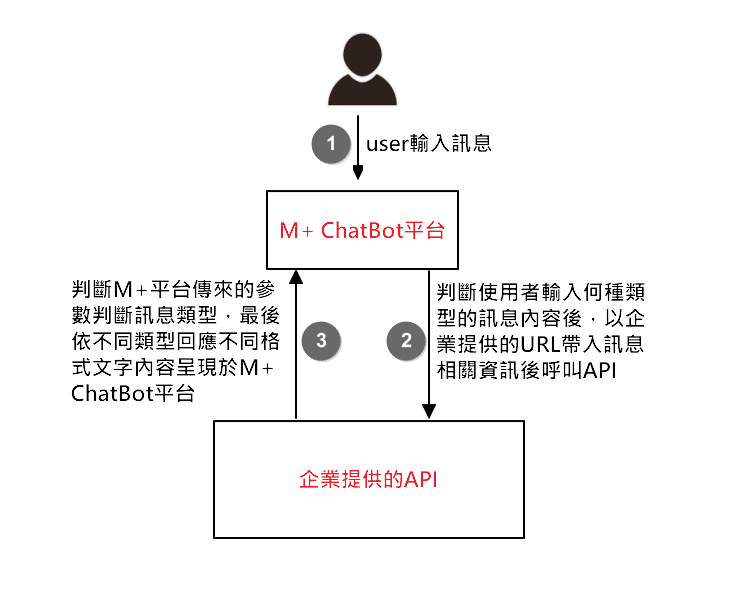
▲M+ ChatBot機制圖
企業提供的URL
企業提供的URL範例:https://hostname/example/messagerobot
其中https為 通訊協定,hostname為主機名稱(網域名稱),/example/messagerobot為要呼叫的API路徑(網頁路徑)。
當用戶於服務圈輸入訊息時,M+會呼叫企業提供的URL並將用戶輸入的訊息及相關資訊帶入;企業可在API中進一步判斷用戶輸入的內容回傳適當的回應內容給M+,M+再將其內容顯示於服務圈回應用戶。
M+呼叫企業提供的API時會傳入用戶輸入的訊息類型及內容,範例:
https://hostname/example/messagerobot?type=”0”&content=”input_content”&cuserid=”cccccccc”&auserid=”aaaaaaaa”&anickname=”nnnnn”&msgid=”12345”
範例中 ? 前面為企業提供的URL;後面為可傳入的參數種類,可以參考Input Parameter列表。
Input Parameter
| Name | Type | Max Length | Mandatory | Description |
|---|---|---|---|---|
| type | String | 2 | Yes |
0 : 純文字 1 : sticker 2 : 座標 3 : 圖片 4:檔案 |
| content | String | 300 | Yes |
粉絲傳送的訊息內容 須urlencode type=0, content=文字內容 type=1, content=sticker 代表文字 type=2, content=緯度,經度. 例如:25.0392, 121.525 type=3, content=圖片URL |
| cuserid | String | 10 | 服務圈帳號userid | |
| auserid | String | 10 | 經過AES加密的用戶userid, 須urlencodeKey=1N3A5T7U9R1A3L56 | |
| anickname | String | 用戶的nickname,需urlencode | ||
| msgid | String | Yes | 訊息ID |
Output Parameter
| Name | Type | Max Length | Mandatory | Description |
|---|---|---|---|---|
| cause | String | 4 | Yes | Return code of the API 00: success 20:參數錯誤 90:系統錯誤 |
| type | String | 2 | No | 0:純文字 1:info-push 2:圖貼 3:圖片 5:多筆回傳 6:問卷訊息 無此tag 或無值, 則不會回傳DS message 給粉絲 |
| content | String | No |
當type=0, content:要傳給粉絲的訊息內容 當type=1, content:要傳給粉絲的Info-Push標題內容 當type=2,content: sticker 代表文字 當type=3,content:圖片URL 當type=5,多筆回傳 當type=6,content表示問卷訊息的標題 |
|
| headlinex | 第2則以上(含)的Info-Push標題內容, x 表示第幾則 x>=2 | |||
| iconUrl | String | N | 第一則Info-push 圖片URL Mandatory when type=1 |
|
| iconUrlx | String | N | 第2則以上(含)的圖片URL, x 表示第幾則 x>=2 | |
| infoUrl | String | N | 第一則Info-push內文連結URL Mandatory when type=1 |
|
| infoUrlx | String | N | 第2則以上(含)的內文連結URL, x 表示第幾則 x>=2 | |
| infonum | String | N | Infopush總則數(超過1則infopush時, 須指定infonum) | |
| layout | String | N |
Info-push 版型 1: 版型1:內嵌中繼頁(webview), 點選中繼頁內的網址再另開網頁 2: 版型2:另開網頁 3: 版型3:內嵌中繼頁(webview),點選中繼頁內的網址在webview開啟 Mandatorywhen type=1 |
|
| replyOpt | String | 毎個選項需URLEncode, 並以+號隔開 |
Example
| Input | http://hostname/example messagerobot?type=0&content= 粉絲傳送的訊息內容 &cuserid=cccccccc&auserid= anickname=nnnnn msgid= |
|---|---|
| Output | //type= 0 (純文字) <robotmessage> <cause>00</cause> <type>0</type> <content> hello hello hello </content> </robotmessage> //type=1(InfoPush) <robotmessage> <cause>00</cause> <type>1</type> <content>headline1</content> <layout>1</layout> <iconUrl http://iconserver.com.tw/1.jpg iconUrl> <infoUrl http://infoserver.com.tw/1.html infoUrl> <headline2>headline2</headline2> <iconUrl 2> http://iconserver.com.tw/1.jpg <iconUrl 2> <infoUrl 2> http://infoserver.com.tw/1.html infoUrl 2> <headline 3 >headline2</headline 3> <iconUrl 3> http://iconserver.com.tw/1.jpg iconUrl 3> <infoUrl3> http://infoserver.com.tw/1.html infoUrl 3> <infonum >3</infonum> </robotmessage> //type=2 (Sticker) <robotmessage> <cause>00</cause> <type>2</type> <content>(1111B1)</content> </robotmessage> //type=3 圖片 <robotmessage> <cause>00</cause> <type>3</type> <content> xxx/photo.jpg </content> </robotmessage> //type= 6(問卷) <robotmessage> <cause>00</cause> <type>6</type> <content> 請選擇以下選項 </content> <replyOpt>Opt>%E7%AD%94%E6%A1%881+%E7%AD%94%E6%A1%882+%E7%AD%94%E6%A1%883</replyOpt> </robotmessage> //type=5 (Multi) <robotmessage> <cause>00</cause> <type>5</type> <list> <item> <type>0</type> <content>純文字</content> </item> <item> <type>1</type> <content>headline1</content> <layout>1</layout> <iconUrl>http://iconserver.com.tw/1.jpg</iconUrl> <infoUrl>http://infoserver.com.tw/1.html</infoUrl> <headline2>headline2</headline2> <iconUrl2>http://iconserver.com.tw/1.jpg</iconUrl2> <infoUrl2>http://infoserver.com.tw/1.html</infoUrl2> <headline3>headline3</headline3> <iconUrl3>http://iconserver.com.tw/1.jpg</iconUrl3> <infoUrl3>http://infoserver.com.tw/1.html</infoUrl3> <infonum>3</infonum> </item> <item> <type>2</type> <content>(1111B1)</content> </item> <item> <type>3</type> <content>http://iconserver.com.tw/1.jpg</content> </item> </list> </robotmessage> |
判斷用戶輸入訊息類型
當用戶輸入訊息時,上面的機制圖中M+ ChatBot平台會判斷用戶輸入的類型(可參考type參數),將用戶此次輸入的訊息資訊帶入企業提供的URL呼叫API;故機制圖中企業提供的API只要解析URL中的參數就可取得用戶輸入的訊息類型以及其他帶入的資訊,企業提供的API取得訊息類型後可以進一步判斷要回應哪種訊息給用戶。簡易範例程式method如下:
※ 範例程式中的result字串內容並非真正要回傳給M+ ChatBot的格式;result字串詳細內容會在回應用戶訊息中說明;在每種類型的最後皆有「回應字串內容」,此內容即為result字串的格式。
- 範例程式碼:
public final static String TYPE_0 = “0”; //0.純文字 public final static String TYPE_1 = “1”; //1.貼圖(sticker) public final static String TYPE_2 = “2”; //2.座標 public final static String TYPE_3 = “3”; //3.圖片 public final static String TYPE_4 = “4”; //4.檔案 /** *判斷M+ Chatbot傳入的訊息類型後決定要回應給用戶的內容 * *@param type 用戶輸入的訊息類型 *@return result 欲回應給用戶的內容;類似xml檔內容的字串 */ public String returnContent(String type) { String result = “”; if (StringUtils.isNotBlank(type)) { if (type.equals(TYPE_0)) { result = “若用戶輸入純文字時,欲回應的內容”; } else if (type.equals(TYPE_1)) { result = “若用戶輸入貼圖時,欲回應的內容”; } else if (type.equals(TYPE_2)) { result = “若用戶輸入座標時,欲回應的內容”; } else if (type.equals(TYPE_3)) { result = “若用戶輸入圖片時,欲回應的內容”; } else if (type.equals(TYPE_4)) { result = “若用戶輸入檔案時,欲回應的內容”; } } else { //若為空字串或null可另做處理,或throw自定Exception } return result; }
回應用戶訊息
回應用戶「純文字」
<robotmessage>
<cause>00</cause>(請求結果,return API code)
<type>0</type>(要回應的訊息類型,0 純文字)
<content>(type=0,則為文字訊息內容)
hello
hello (訊息本文)
hello
</content>
</robotmessage>
-
回應字串內容:
<robotmessage><cause>00</cause><type>0</type><content>hello\nhello\nhello</content></robotmessage>
回應用戶「InfoPush」
<robotmessage>
<cause>00</cause>(請求結果,return API code)
<type>1</type>(要回應的訊息類型,1 InfoPush)
<content>headline1</content>(type=1,則為第一則InfoPush標題)
<layout>1</layout>(InfoPush的版型,type=1時必填)
<iconUrl>http://iconserver.com.tw/1.jpg</iconUrl>(第一則InfoPush圖片URL)
<infoUrl>http://infoserver.com.tw/1.html</infoUrl>(第一則InfoPush內文連結URL)
<headline2>headline2</headline2>(第二則InfoPush標題)
<iconUrl2>http://iconserver.com.tw/2.jpg</iconUrl2>(第二則InfoPush圖片URL)
<infoUrl2>http://infoserver.com.tw/2.html</infoUrl2>(第二則InfoPush內文連結URL)
<headline3>headline3</headline3>(第三則InfoPush標題)
<iconUrl3>http://iconserver.com.tw/3.jpg</iconUrl3>(第三則InfoPush圖片URL)
<infoUrl3>http://infoserver.com.tw/3.html</infoUrl3>(第三則InfoPush內文連結URL)
<infonum>3</infonum>(InfoPush總則數)
</robotmessage>
-
回應字串內容:
<robotmessage><cause>00</cause><type>1</type><content>headline1</content><layout>1</layout><iconUrl>http://iconserver.com.tw/1.jpg</iconUrl><infoUrl>http://infoserver.com.tw/1.html</infoUrl><headline2>headline2</headline2><iconUrl2>http://iconserver.com.tw/2.jpg</iconUrl2><infoUrl2>http://infoserver.com.tw/2.html</infoUrl2><headline3>headline3</headline3><iconUrl3>http://iconserver.com.tw/3.jpg</iconUrl3><infoUrl3>http://infoserver.com.tw/3.html</infoUrl3><infonum>3</infonum></robotmessage>
回應用戶「貼圖(sticker)」
<robotmessage>
<cause>00</cause>(請求結果,return API code)
<type>2</type>(要回應的訊息類型,2 貼圖(sticker))
<content>(1111B1)</content>(type=2,則為sticker 代表文字)
</robotmessage>
-
回應字串內容:
<robotmessage><cause>00</cause><type>2</type><content>(1111B1)</content></robotmessage>
回應用戶「圖片」
<robotmessage>
<cause>00</cause>(請求結果,return API code)
<type>3</type>(要回應的訊息類型,3 圖片)
<content>http://xxx/photo.jpg</content>(type=3,則為圖片URL)
</robotmessage>
-
回應字串內容:
<robotmessage><cause>00</cause><type>3</type><content>http://xxx/photo.jpg</content></robotmessage>
回應用戶多筆不同訊息類型
<robotmessage>
<cause>00</cause>(請求結果,return API code)
<type>5</type>(要回應的訊息類型,5 多筆類型)
<list>(訊息列,可有多個<item>)
<item>(訊息元素,其中內容可為上述不同種類型)
<type>0</type>(要回應的訊息類型,0 純文字;參考回應用戶「純文字」)
<content>純文字</content>
</item>
<item>
<type>1</type>(要回應的訊息類型,1 InfoPush;參考回應用戶「InfoPush」)
<content>headline1</content>
<layout>1</layout>
<iconUrl>http://iconserver.com.tw/1.jpg</iconUrl>
<infoUrl>http://infoserver.com.tw/1.html</infoUrl>
<headline2>headline2</headline2>
<iconUrl2>http://iconserver.com.tw/2.jpg</iconUrl2>
<infoUrl2>http://infoserver.com.tw/2.html</infoUrl2>
<headline3>headline3</headline3>
<iconUrl3>http://iconserver.com.tw/3.jpg</iconUrl3>
<infoUrl3>http://infoserver.com.tw/3.html</infoUrl3>
<infonum>3</infonum>
</item>
<item>
<type>2</type>(要回應的訊息類型,2 貼圖;參考回應用戶「貼圖」)
<content>(1111B1)</content>
</item>
<item>
<type>3</type>(要回應的訊息類型,3 圖片;參考回應用戶「圖片」)
<content>http://iconserver.com.tw/1.jpg</content>
</item>
</list>
</robotmessage>
-
回應字串內容:
<robotmessage><cause>00</cause><type>5</type><list><item><type>0</type><content>純文字</content></item><item><type>1</type><content>headline1</content><layout>1</layout><iconUrl>http://iconserver.com.tw/1.jpg</iconUrl><infoUrl>http://infoserver.com.tw/1.html</infoUrl><headline2>headline2</headline2><iconUrl2>http://iconserver.com.tw/2.jpg</iconUrl2><infoUrl2>http://infoserver.com.tw/2.html</infoUrl2><headline3>headline3</headline3><iconUrl3>http://iconserver.com.tw/3.jpg</iconUrl3><infoUrl3>http://infoserver.com.tw/3.html</infoUrl3><infonum>3</infonum></item><item><type>2</type><content>(1111B1)</content></item><item><type>3</type><content>http://iconserver.com.tw/1.jpg</content></item></list></robotmessage>
回應用戶「問卷」
<robotmessage>
<cause>00</cause>(請求結果,return API code)
<type>6</type>(要回應的訊息類型,6 問卷)
<content>請選擇以下選項</content>(type=6,則為問卷標題)
<replyOpt>%E7%AD%94%E6%A1%881+%E7%AD%94%E6%A1%882+%E7%AD%94%E6%A1%883</replyOpt>(問卷選項;需URLEncode,每個選項以 + 隔開)
</robotmessage>
-
回應字串內容:
<robotmessage><cause>00</cause><type>6</type><content>請選擇以下選項</content><replyOpt>%E7%AD%94%E6%A1%881+%E7%AD%94%E6%A1%882+%E7%AD%94%E6%A1%883</replyOpt></robotmessage>